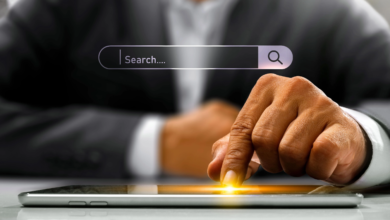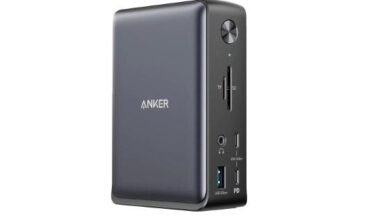From Script to Voice: Utilizing Text-to-Speech AI for YouTube Videos
In the evolving landscape of digital content creation, YouTube stands as a dominant platform for sharing information, entertainment, and education. A critical component of engaging YouTube videos is high-quality narration. Traditionally, this required professional voiceover artists, which could be costly and time-consuming. However, advancements in text-to-speech (TTS) AI have revolutionized this aspect, enabling creators to convert written scripts into natural-sounding speech efficiently. This article explores the process of transforming scripts into voiceovers using TTS AI, its benefits, and practical applications for YouTube content creators.
Understanding Text-to-Speech AI
Text to speech ai free tool refers to technology that converts written text into spoken words. Modern TTS systems utilize deep learning models to produce speech that closely mimics human intonation and rhythm. These systems analyze the input text, interpret punctuation and context, and generate speech with appropriate prosody, resulting in a natural and engaging auditory experience.
See also: Leveraging AI in Marketing: From Thumbnails to Content Strategy
Benefits of Using TTS AI for YouTube Videos
- Cost-Effectiveness: Hiring professional voiceover talent can be expensive, especially for creators producing content frequently. TTS AI offers a budget-friendly alternative without compromising on quality.
- Time Efficiency: TTS AI can generate voiceovers in a fraction of the time it takes to record and edit human narration, accelerating the content production process.
- Consistency: AI-generated voices maintain consistent tone and quality across multiple videos, ensuring uniformity in branding and presentation.
- Accessibility: TTS AI supports multiple languages and accents, allowing creators to reach a diverse, global audience by providing content in various linguistic formats.
Implementing TTS AI in YouTube Content Creation
To effectively integrate TTS AI into your YouTube videos, follow these steps:
- Script Preparation: Develop a clear and engaging script. Pay attention to punctuation and formatting, as TTS systems rely on these cues to generate natural speech patterns.
- Selecting a TTS AI Tool: Choose a TTS AI platform that aligns with your needs. Consider factors such as voice quality, language support, customization options, and cost. For instance, some platforms offer free text-to-speech AI tools that provide realistic voiceovers suitable for various content types.
- Voice Customization: Many TTS AI tools allow users to adjust parameters like speed, pitch, and volume. Customize these settings to match the desired tone and style of your video.
- Integration with Video Editing Software: Export the generated audio file and import it into your video editing software. Sync the narration with visual elements to create a cohesive and engaging video.
Enhancing Personalization with AI Voice Cloning
While TTS AI provides generic voices, AI voice cloning technology enables creators to replicate specific voices, including their own. This adds a personal touch to the narration, enhancing authenticity and connection with the audience.
How to Clone a Voice Using AI:
- Voice Recording: Record a clear audio sample of the voice you wish to clone. Ensure the recording is free from background noise and captures various speech patterns.
- Uploading the Sample: Use an AI voice cloning tool to upload the audio sample. The AI analyzes the voice’s unique characteristics, such as tone, pitch, and speaking style.
- Generating the Clone: After analysis, the AI generates a digital clone of the voice, which can then be used to narrate scripts, providing a personalized touch to your videos.
For a detailed guide on this process, refer to resources that explain how to clone a voice.
Leveraging Video Apps with Integrated TTS AI
Modern video editing applications often come equipped with built-in TTS AI features, streamlining the content creation process. These apps allow creators to input scripts directly and generate synchronized voiceovers without the need for external tools.
Advantages of Using Integrated Video Apps:
- Seamless Workflow: Combining video editing and voice generation in a single platform reduces the complexity of managing multiple tools.
- Real-Time Editing: Make adjustments to the script and immediately hear the changes, facilitating a more iterative and efficient editing process.
- Accessibility: Many of these apps are available on various devices, including smartphones and tablets, enabling content creation on the go.
For instance, certain video apps offer user-friendly interfaces with integrated TTS AI, making them suitable for both novice and experienced creators.
Best Practices for Using TTS AI in YouTube Videos
- Script Quality: Ensure your script is well-written, engaging, and free from errors. The quality of the input text directly affects the output speech.
- Voice Selection: Choose a voice that aligns with your content’s tone and audience preferences. Some TTS AI tools offer a variety of voices, including different genders, ages, and accents.
- Pacing and Emphasis: Use punctuation and formatting to guide the AI in delivering speech with appropriate pacing and emphasis. For example, ellipses can indicate pauses, and capitalization can denote emphasis.
- Testing and Feedback: Before finalizing, listen to the generated voiceover to ensure it meets your expectations. Make necessary adjustments to the script or settings based on this review.
Conclusion
The integration of text-to-speech AI into YouTube content creation offers numerous advantages, including cost savings, efficiency, and the ability to reach a broader audience through multilingual support. By leveraging TTS AI, creators can produce high-quality, engaging videos without the need for extensive resources. Additionally, advancements in AI voice cloning and integrated video apps further enhance the personalization and accessibility of content. As technology continues to evolve, embracing these tools will be essential for creators aiming to stay competitive and connect with their audiences effectively.