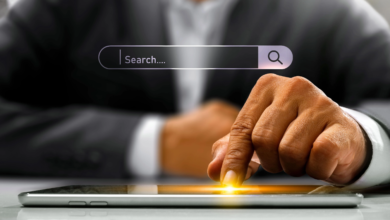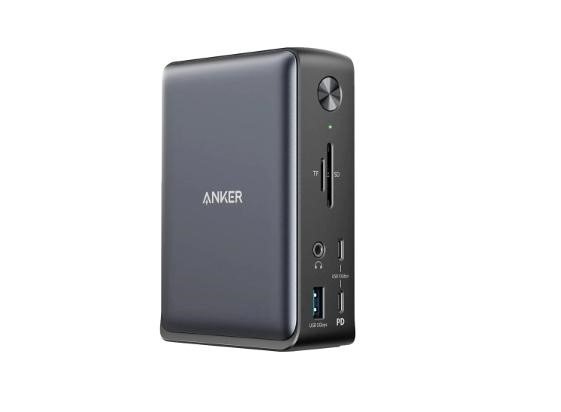
What are the Essential Features of a Modern Docking Station
Choosing a docking station is crucial for maximizing productivity and connectivity. Docking stations serve as a bridge, allowing laptops to connect with multiple peripherals seamlessly. Understanding essential features helps in making an informed decision. Among the key considerations are compatibility, expansion capabilities, charging power, and additional functionalities. The Anker 575 USB-C Docking Station exemplifies these features, offering expansive connectivity options and reliable performance. This guide explores the foundational characteristics every modern macbook docking station should possess, ensuring optimal functionality for both work and entertainment setups.
Features of a Modern Docking Station
Compatibility
Compatibility stands as a pivotal feature when selecting a docking station. A device must support various operating systems to meet diverse user needs. The Anker 575 USB-C Docking Station works with the macOS 10.12 or later, catering to a broad audience. Users must ensure their laptop’s USB-C port supports DisplayPort Alt Mode and Power Delivery. This compatibility guarantees that video output and charging functions operate correctly. Compatibility also extends to peripheral devices, necessitating ports that accommodate keyboards, mice, monitors, and more. Ensuring your docking station is compatible with both current and future devices safeguards against obsolescence, providing peace of mind and investment protection.
Expansion Capabilities
Expansion capabilities determine how many devices can connect simultaneously. A modern docking station should offer a variety of ports to enhance versatility. The Anker 575 Docking Station excels here, boasting 13 ports, including a laptop USB-C port and a USB-C data port. Additionally, it features three USB-A ports, two HDMI ports, and a DisplayPort, facilitating connection to multiple displays. An Ethernet port provides stable internet access, while SD/microSD card slots aid in efficient data transfer for creative professionals. The inclusion of a 3.5 mm AUX port allows seamless audio connections. These diverse options cater to both general users and specialists needing extensive connectivity. A docking station with ample expansion capabilities eliminates the hassle of constantly plugging and unplugging the devices, streamlining workflow and enhancing productivity.
Power Delivery
Power delivery is another critical aspect of a docking station, ensuring your laptop and connected devices remain charged. The Anker offers an 85W laptop USB-C port, sufficient for powering most laptops during intensive tasks. Additionally, the 18W Power Delivery port supports fast charging for smaller devices like smartphones and tablets. High power delivery enables continuous use without worrying about battery life, which is especially vital for people who rely on their devices throughout the day. When choosing a docking station, consider the power requirements of your devices and ensure the station can deliver adequate power. Efficient power distribution across multiple ports ensures all devices operate optimally, supporting productivity without interruption.

Additional Features
Additional features add value and flexibility to a docking station. Beyond basic connectivity, advanced stations like the Anker offer thoughtful extras. Dual HDMI ports and a DisplayPort provide support for multiple monitor setups, ideal for multitasking professionals or avid gamers. The inclusion of SD/microSD card slots enhances data management capabilities, crucial for photographers and videographers. Fast data transfer speeds via USB-C and USB-A ports ensure quick access to files. Audio quality is maintained with a dedicated 3.5 mm AUX port, accommodating headphones and speakers. Finally, the DC input ensures stable power supply, safeguarding against unexpected shutdowns. These additional features transform the docking station from a simple connector hub to a comprehensive control center, enhancing both work and leisure experiences. Customizable options and advanced features tailor the docking station to individual needs, maximizing utility and satisfaction.
Conclusion
A modern docking station must offer wide compatibility, expansive connectivity, reliable power delivery, sturdy build, and valuable extra features. The Anker 575 Docking Station exemplifies these attributes, providing a comprehensive solution for diverse user needs. Its 13-port configuration and robust build make it an ideal choice for professionals and tech enthusiasts alike. Investing in a high-quality docking station enhances productivity, simplifies device management, and creates a streamlined digital environment. By understanding essential features, users can select a docking station that truly complements their technological ecosystem, ensuring efficiency and satisfaction in everyday computing tasks.